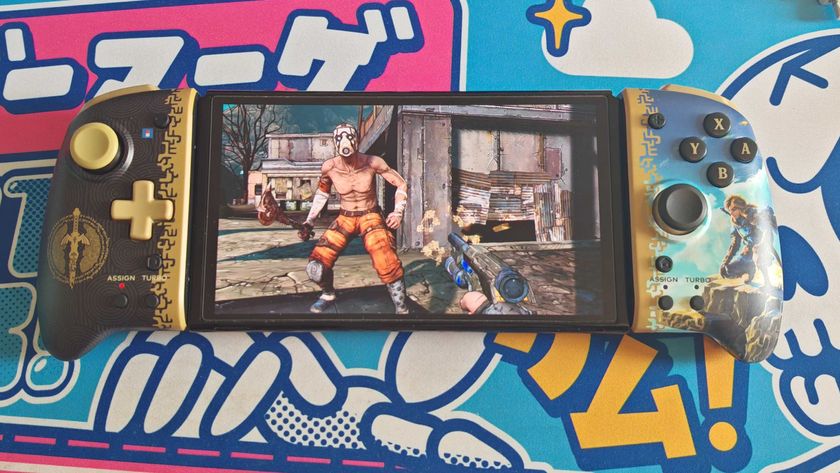Diablo 4 Early Access - how to preload
Be prepared for Diablo 4 Early Access

Diablo 4 Early Access is here! And if you're looking for some fulsome, but quickfire information on how to take advantage of the action RPG’s generous Early Access window, then you’ll need to know how to preload Diablo 4, as well as when the game is set to go live.
For many, Diablo 4 Early Access will be their first chance to experience the latest incarnation of Blizzard’s beloved dark fantasy series. With five classes to choose from and countless dungeons to explore, Diablo 4 offers an impressive amount of content. However, in order to take advantage of this for yourself, you’ll need to have all your ducks in a row once the Early Access servers open their doors.
Fortunately for you, we’ve collated everything you might need to know about Diablo 4’s Early Access, including how to pre-load the game, as well as exactly when you’ll be able to start your journey through Sanctuary. Don’t get caught short – read on to learn every detail you’ll need.
Diablo 4 Early Access: here's what you need to know
Below, you'll find everything you need to know about Early Access in Diablo 4. This includes info on when it'll go live and how to preload depending on what platform you are playing on.
Diablo 4 Early Access start times

Diablo 4 Early Access is live now! The start time was slightly different depending on where you are in the world, but Early Access is now open and live for all!
Diablo 4 preload

Diablo 4 Early Access is accessible to anyone who’s pre-ordered the Digital Deluxe Edition or Ultimate Edition of the game. It’s available on Xbox Series X|S, Xbox One, PS5, PS4, and PC.
Diablo 4 is available to preload from May 30 at 7pm EST and 4pm PDT. Folks in Australia and the UK will have to wait until May 31, when the download will be available at 12am BST (midnight) and 9am AEST.
Get daily insight, inspiration and deals in your inbox
Sign up for breaking news, reviews, opinion, top tech deals, and more.
How to preload Diablo 4 on PC
Here’s how to preload Diablo 4 Early Access on PC:
- Launch Battle.net
- Make sure you’ve got either the Digital Deluxe Edition of Ultimate Edition of Diablo 4
- Go to the Games tab at the top of the client
- Click on “All Games”, found on the left-hand tab
- Select Diablo 4
- Above “Play” on the bottom left, you’ll see a Game Version drop-down menu
- Click that and select Diablo 4
- Select the Download button below
How to preload Diablo 4 on Xbox
Here’s how to preload Diablo 4 Early Access on Xbox Series X|S or Xbox One:
- Launch the Xbox store
- Make sure you’ve pre-purchased either the Digital Deluxe Edition or Ultimate Edition of Diablo 4
- Once you’ve pre-purchased the right copy, click “Download to Console”
How to preload Diablo 4 on PlayStation
This is how to preload Diablo 4 Early Access on PS4 and PS5
- Open the PlayStation Store
- Make sure you’ve pre-purchased either the Digital Deluxe Edition or Ultimate Edition of Diablo 4
- Open up your Library and select Diablo 4
- Select “Preload” from the menu
Now that you know how to preload Diablo 4's Early Access, nothing will keep you from exploring the eerie lands of Sanctuary once the game goes live. Good luck out there, you'll need it.

An editor and freelance journalist, Cat Bussell has been writing about video games for more than four years and, frankly, she’s developed a taste for it. As seen on TechRadar, Technopedia, The Gamer, Wargamer, and SUPERJUMP, Cat’s reviews, features, and guides are lovingly curated for your reading pleasure.
A Cambridge graduate, recovering bartender, and Cloud Strife enjoyer, Cat’s foremost mission is to bring you the best coverage she can, whether that’s through helpful guides, even-handed reviews, or thought-provoking features. She’s interviewed indie darlings, triple-A greats, and legendary voice actors, all to help you get closer to the action. When she’s not writing, Cat can be found sticking her neck into a fresh RPG or running yet another Dungeons & Dragons game.
Most Popular